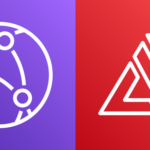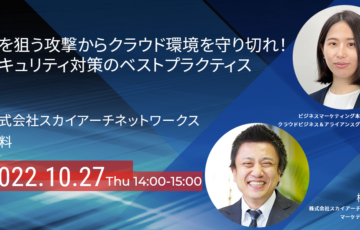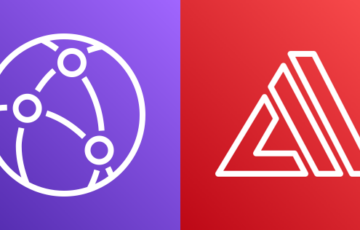はじめに
Inspectorの診断結果をメール通知する方法が無いかな、と思ったら
以下のような記事が2016年に投稿されていました。全然知らなかった…。
Amazon Inspector でセキュリティ脆弱性テストを拡大
Inspectorの診断結果をLambdaに渡して、見やすい形でメール通知させる、というものです。
本記事では、ここで紹介されているLambdaのコード(Python)を少しだけ変えて紹介したいと思います。
Inspectorの利用方法までは細かく解説していません。
設定方法
Inspectorが診断結果をLambdaに渡す用のSNSトピック作成
Inspectorが診断結果をLambdaに渡す用のSNSトピックを作成します。
診断結果を通知したいメールアドレスを登録するわけではないので注意ください。
トピック名はinspector-lambdaとしました。
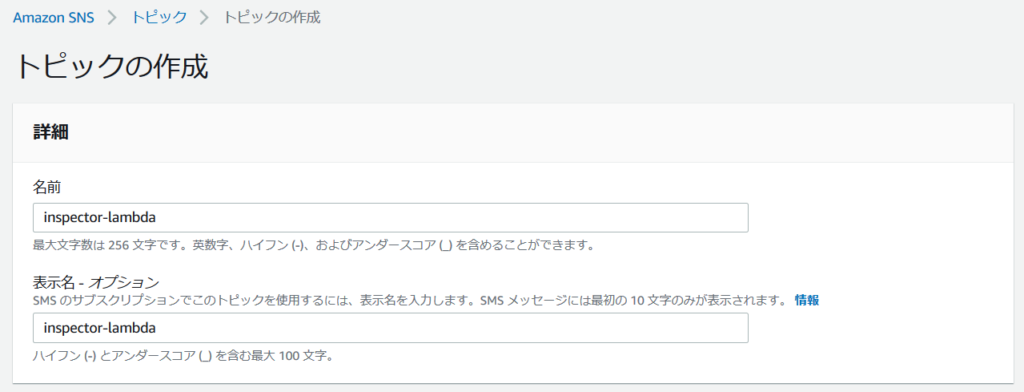
アクセスポリシーはJSONを貼り付けて設定します。
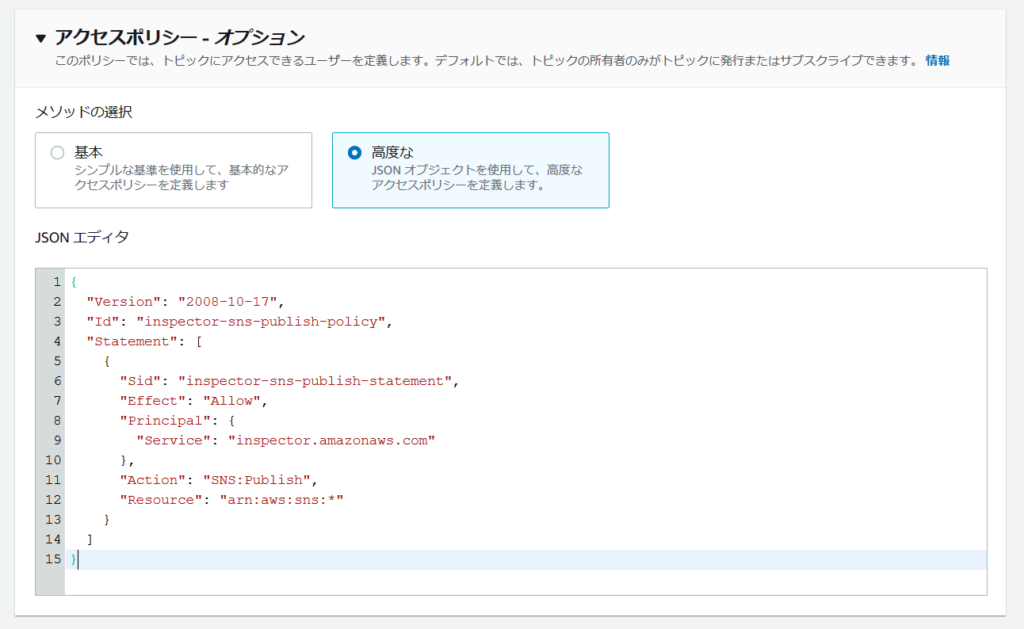
|
1 2 3 4 5 6 7 8 9 10 11 12 13 14 15 16 |
# 貼り付けるJSONの内容 { "Version": "2008-10-17", "Id": "inspector-sns-publish-policy", "Statement": [ { "Sid": "inspector-sns-publish-statement", "Effect": "Allow", "Principal": { "Service": "inspector.amazonaws.com" }, "Action": "SNS:Publish", "Resource": "arn:aws:sns:*" } ] } |
それ以外は特に設定せずトピックを作成します。
Lambda用のIAMロール作成
以下内容のIAMポリシーを作成し、
|
1 2 3 4 5 6 7 8 9 10 11 12 13 14 15 16 17 18 19 20 21 22 23 24 25 |
{ "Version": "2012-10-17", "Statement": [ { "Effect": "Allow", "Action": [ "logs:CreateLogGroup", "logs:CreateLogStream", "logs:PutLogEvents" ], "Resource": "arn:aws:logs:*:*:*" }, { "Effect": "Allow", "Action": [ "inspector:DescribeFindings", "SNS:CreateTopic", "SNS:Subscribe", "SNS:ListSubscriptionsByTopic", "SNS:Publish" ], "Resource": "*" } ] } |
このポリシーをアタッチしたロールを作成します。

Lambda関数の作成
sns-message-pythonという設計図を利用します。

IAMロールや、関数実行のトリガーとなるSNSトピックを設定し、関数を作成します。

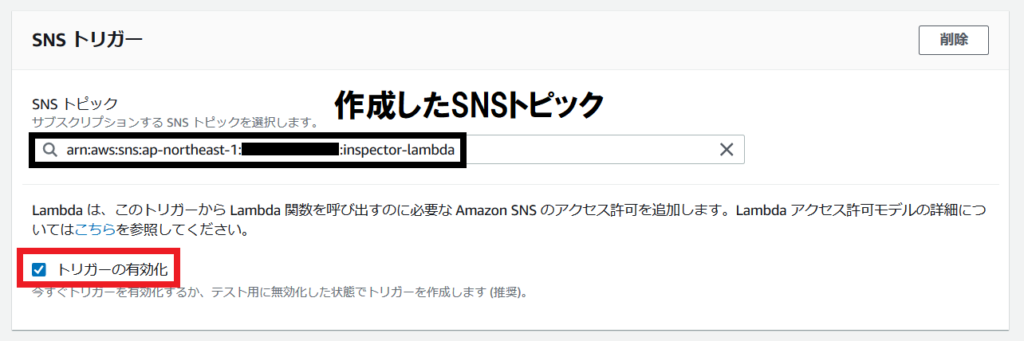
関数が作成されたら、以下のコードを適用します。
黄色部分は適宜変更ください。
|
1 2 3 4 5 6 7 8 9 10 11 12 13 14 15 16 17 18 19 20 21 22 23 24 25 26 27 28 29 30 31 32 33 34 35 36 37 38 39 40 41 42 43 44 45 46 47 48 49 50 51 52 53 54 55 56 57 58 59 60 61 62 63 64 65 66 67 68 69 70 71 72 73 74 75 76 77 78 79 80 81 82 83 84 85 86 87 88 89 90 91 92 93 94 95 96 97 98 99 100 101 102 103 104 105 106 107 |
from __future__ import print_function import boto3 import json import datetime sns = boto3.client('sns') inspector = boto3.client('inspector') # SNS topic - will be created if it does not already exist SNS_TOPIC = "Inspector-Finding-Delivery" <span style="color: #ffff00;"># メール通知用のSNSトピック名</span> # Destination email - will be subscribed to the SNS topic if not already DEST_EMAIL_ADDR = "xxxx@skyarch.net" <span style="color: #ffff00;"># メール通知の宛先</span> # inspector finding titles excluded from mail notification exception = [ "Unsupported Operating System or Version", "No potential security issues found" <span style="color: #ffff00;"># 通知不要なタイトルをリストで記述</span> ] # quick function to handle datetime serialization problems enco = lambda obj: ( obj.isoformat() if isinstance(obj, datetime.datetime) or isinstance(obj, datetime.date) else None ) def lambda_handler(event, context): # extract the message that Inspector sent via SNS message = event['Records'][0]['Sns']['Message'] # get inspector notification type notificationType = json.loads(message)['event'] # skip everything except report_finding notifications if notificationType != "FINDING_REPORTED": print('Skipping notification that is not a new finding: ' + notificationType) return 1 # extract finding ARN findingArn = json.loads(message)['finding'] # get finding and extract detail response = inspector.describe_findings(findingArns = [ findingArn ], locale='EN_US') print(response) try: finding = response['findings'][0] except OSError as err: print("OS error: {0}".format(err)) except: print("Unexpected error:", sys.exc_info()[0]) raise # skip uninteresting findings title = finding['title'] if title in exception: print('Skipping finding: ', title) return 1 # get the information to send via email subject = title[:100] # truncate @ 100 chars, SNS subject limit messageBody = "Title:\n" + title + "\n\nDescription:\n" + finding['description'] + "\n\nRecommendation:\n" + finding['recommendation'] # un-comment the following line to dump the entire finding as raw json # messageBody = json.dumps(finding, default=enco, indent=2) # create SNS topic if necessary response = sns.create_topic(Name = SNS_TOPIC) snsTopicArn = response['TopicArn'] # check to see if the subscription already exists subscribed = False response = sns.list_subscriptions_by_topic( TopicArn = snsTopicArn ) # iterate through subscriptions array in paginated list API call while True: for subscription in response['Subscriptions']: if ( subscription['Endpoint'] == DEST_EMAIL_ADDR ): subscribed = True break if 'NextToken' not in response: break response = sns.list_subscriptions_by_topic( TopicArn = snsTopicArn, NextToken = response['NextToken'] ) # create subscription if necessary if ( subscribed == False ): response = sns.subscribe( TopicArn = snsTopicArn, Protocol = 'email', Endpoint = DEST_EMAIL_ADDR ) # publish notification to topic response = sns.publish( TopicArn = snsTopicArn, Message = messageBody, Subject = subject ) return 0 |
Inspector側の設定
評価テンプレートの設定で、診断結果を今回作成したSNSトピックに通知するように設定します。
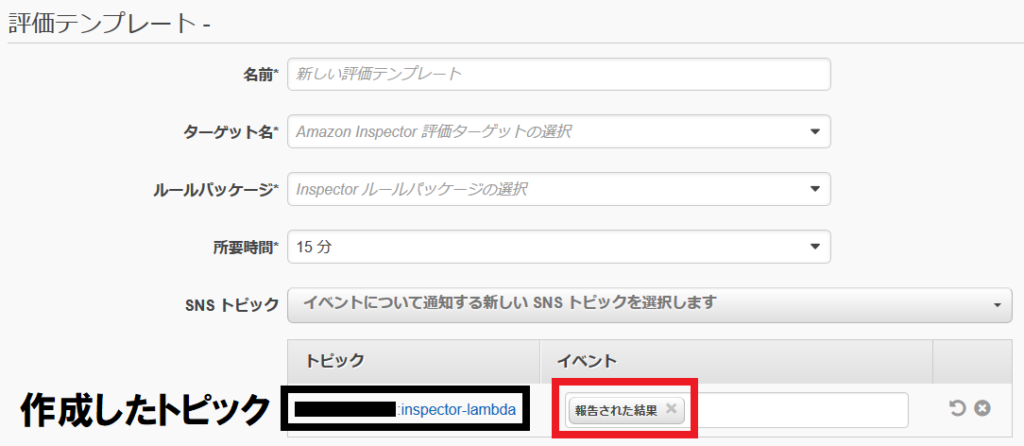
診断実施
Inspectorによる診断を実施します。
初回は通知先アドレスにSNSのサブスクリプション確認メールが届くはずなので、承認してください。
2回目では診断の結果が1タイトルごとに1通届きますが、中には通知しなくてもよいタイトルがあると思います。
例えば下記はグローバルからインスタンスにHTTPSでアクセスできるよ、という警告なのですが
LB無しでWEBサービスを提供していれば当たり前のことなので、次回診断以降は通知しないようにしたいところです。
ちなみに、メールの内容をよく見ると「HTTPSをListenしているプロセスが無いのに、
セキュリティグループでHTTPSのアクセスを許可しているよ」と書かれています。
実際はHTTPSをListenしているのですが、診断時間1時間が推奨されるところを
15分に設定して診断しているので、精度が低くなっているのかも知れません。
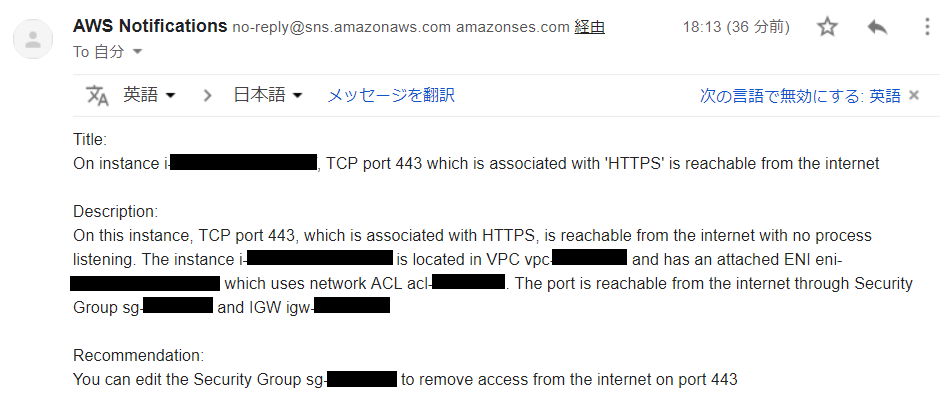
通知不要なタイトルは、Lambdaのコードの以下の部分に追記してください。
これによって、次回以降はこのタイトルがメールで通知されなくなります。
|
1 2 3 4 5 6 |
# inspector finding titles excluded from mail notification exception = [ "Unsupported Operating System or Version", "No potential security issues found"<span style="color: #ffff00;">, "On instance i-xxxxxxxxxxxxxxxxx, TCP port 443 which is associated with 'HTTPS' is reachable from the internet"</span> ] |
おわりに
以上、Inspectorの診断結果をメールで通知する方法を書かせていただきました。
本当は通知不要タイトルをコード外に置きたかったのですが、それは今後の検討事項とします。
ご覧いただき有難うございました。
投稿者プロフィール
- 2015年8月入社。弊社はインフラ屋ですが、アプリも作ってみたいです。